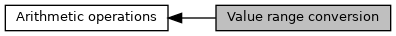Detailed Description
 Collaboration diagram for Value range conversion:
Collaboration diagram for Value range conversion:Functions | |
| template<class T > | |
| RES_T | fill (Image< T > &imOut, const T &value) |
| fill() - Fill an image with a given value. | |
| template<class T > | |
| RES_T | randFill (Image< T > &imOut) |
| randFill() - Fill an image with random values. | |
| template<class T1 , class T2 > | |
| RES_T | cast (const Image< T1 > &imIn, Image< T2 > &imOut) |
| cast() - Cast from an image type to another | |
| template<class T1 , class T2 > | |
| RES_T | scaleRange (const Image< T1 > &imIn, const T1 inMin, const T1 inMax, const T2 outMin, const T2 outMax, Image< T2 > &imOut) |
| scaleRange() - Linear conversion of pixels values to the range [Min, Max] | |
| template<class T1 , class T2 > | |
| RES_T | scaleRange (const Image< T1 > &imIn, const T2 Min, const T2 Max, Image< T2 > &imOut, bool onlyNonZero) |
| scaleRange() - Linear conversion of pixel values to the range [Min, Max] | |
| template<class T1 , class T2 > | |
| RES_T | scaleRange (const Image< T1 > &imIn, Image< T2 > &imOut, bool onlyNonZero) |
| scaleRange() - Linear conversion of pixels values to the domain range | |
| template<class T1 , class T2 > | |
| RES_T | sCurve (const Image< T1 > &imIn, const T1 pivot, const double ratio, Image< T2 > &imOut) |
| sCurve() - S Curve transform | |
Function Documentation
◆ fill()
| RES_T fill | ( | Image< T > & | imOut, |
| const T & | value | ||
| ) |
fill() - Fill an image with a given value.
- Parameters
-
[out] imOut Output image. [in] value The value to fill. \htmlonly <table border=0> <tr><td><img src="vectorized.png" /> </td><td>Vectorized</td></tr> </table> \endhtmlonly \htmlonly <table border=0> <tr><td><img src="parallelized.png" /> </td><td>Parallelized</td></tr> </table> \endhtmlonly
- See also
- Image::operator<<
◆ randFill()
| RES_T randFill | ( | Image< T > & | imOut | ) |
randFill() - Fill an image with random values.
- Parameters
-
[in,out] imOut Output image.
- See also
- Image::operator<<
◆ cast()
cast() - Cast from an image type to another
Copies the content of imIn into imOut scaling pixel values to the data type of imOut.
- Parameters
-
[in] imIn : input image [out] imOut : output image
- Note
- imOut shall be a previously allocated image with the same size of imIn.
◆ scaleRange() [1/3]
| RES_T scaleRange | ( | const Image< T1 > & | imIn, |
| const T1 | inMin, | ||
| const T1 | inMax, | ||
| const T2 | outMin, | ||
| const T2 | outMax, | ||
| Image< T2 > & | imOut | ||
| ) |
scaleRange() - Linear conversion of pixels values to the range [Min, Max]
Values in the input image are linearly mapped into the output image with the following rules :
- if imIn(x) <= inMin, imOut(x) will be mapped in the range [0, outMin]
- if inMin < imIn(x) <= inMax, imOut(x) will be mapped in the range [outMin, outMax]
- if imIn(x) > inMax, imOut(x) will be mapped in the range [outMax, max(T2)]
◆ scaleRange() [2/3]
| RES_T scaleRange | ( | const Image< T1 > & | imIn, |
| const T2 | Min, | ||
| const T2 | Max, | ||
| Image< T2 > & | imOut, | ||
| bool | onlyNonZero | ||
| ) |
scaleRange() - Linear conversion of pixel values to the range [Min, Max]
Maps a range of values in the input image into the range [Min, Max] in the output image.
If onlyNonZero is true uses [minVal(), maxVal()] as the range of values in the input image, otherwise, uses the full range of values.
- Parameters
-
[in] imIn : input image [in] Min : Minimum value in the output image [in] Max : Maximum value in the output image [out] imOut : output Image [in] onlyNonZero : defines how to find input image range of values
◆ scaleRange() [3/3]
| RES_T scaleRange | ( | const Image< T1 > & | imIn, |
| Image< T2 > & | imOut, | ||
| bool | onlyNonZero | ||
| ) |
scaleRange() - Linear conversion of pixels values to the domain range
Maps a range in the input image into the range [min(T2), max(T2)] in the output image.
If onlyNonZero is true uses [minVal(), maxVal()] as the range of values in the input image, otherwise, uses the full range of values.
◆ sCurve()
| RES_T sCurve | ( | const Image< T1 > & | imIn, |
| const T1 | pivot, | ||
| const double | ratio, | ||
| Image< T2 > & | imOut | ||
| ) |
sCurve() - S Curve transform
This function emulates the S Curve caracteristic of film photography.
Use a sigmoid function centered at pivot with derivative ratio.
One use of this filter is to set (increase or decrease) the contrast in the neighborhood of the pivot.