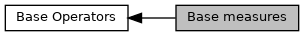Common useful measures on images, not based on Morphological operations. More...
Detailed Description
Common useful measures on images, not based on Morphological operations.
 Collaboration diagram for Base measures:
Collaboration diagram for Base measures:Functions | |
| template<class T > | |
| size_t | area (const Image< T > &imIn) |
| area() - Area of an image | |
| template<class T > | |
| double | vol (const Image< T > &imIn) |
| vol() - Volume of an image | |
| template<class T > | |
| double | volume (const Image< T > &imIn) |
| colume() - Volume of an image | |
| template<class T > | |
| Vector_double | meanVal (const Image< T > &imIn, bool onlyNonZero=false) |
| meanVal() - Mean value and standard deviation | |
| template<class T > | |
| T | minVal (const Image< T > &imIn, bool onlyNonZero=false) |
| minVal() - Min value of an image | |
| template<class T > | |
| T | minVal (const Image< T > &imIn, Point< UINT > &pt, bool onlyNonZero=false) |
| minVal() - Min value of an image | |
| template<class T > | |
| T | maxVal (const Image< T > &imIn, bool onlyNonZero=false) |
| maxVal() - Max value of an image | |
| template<class T > | |
| T | maxVal (const Image< T > &imIn, Point< UINT > &pt, bool onlyNonZero=false) |
| maxVal() - Max value of an image | |
| template<class T > | |
| vector< T > | rangeVal (const Image< T > &imIn, bool onlyNonZero=false) |
| rangeVal() - Min and Max values of an image | |
| template<class T > | |
| vector< T > | valueList (const Image< T > &imIn, bool onlyNonZero=true) |
| valueList() - Get the list of the pixel values present in the image | |
| template<class T > | |
| T | modeVal (const Image< T > &imIn, bool onlyNonZero=true) |
| modeVal() - Get the mode of the histogram present in the image, i.e. | |
| template<class T > | |
| T | medianVal (const Image< T > &imIn, bool onlyNonZero=true) |
| medianVal() - Get the median of the image histogram. | |
| template<class T > | |
| vector< T > | profile (const Image< T > &im, size_t x0, size_t y0, size_t x1, size_t y1, size_t z=0) |
| profile() - Get image values along a line defined by the points | |
| template<class T > | |
| Vector_double | measBarycenter (Image< T > &im) |
| measBarycenter() - Gets the barycenter coordinates of an image | |
| template<class T > | |
| vector< size_t > | measBoundBox (Image< T > &im) |
| measBoundBox() - Bounding Box measure - gets the coordinates of the bounding box | |
| template<class T > | |
| Vector_double | measMoments (Image< T > &im, const bool onlyNonZero=true, const bool centered=false) |
| measMoments() - Measure image moments | |
| template<class T > | |
| vector< double > | measCovariance (const Image< T > &imIn1, const Image< T > &imIn2, size_t dx, size_t dy, size_t dz, size_t maxSteps=0, bool centered=false, bool normalize=false) |
| measCovariance() - Centered covariance of two images in the direction defined by dx, dy and dz. | |
| template<class T > | |
| vector< double > | measAutoCovariance (const Image< T > &imIn, size_t dx, size_t dy, size_t dz, size_t maxSteps=0, bool centered=false, bool normalize=false) |
| measAutoCovariance() - Auto-covariance | |
| template<class T > | |
| double | measEntropy (const Image< T > &imIn) |
| measEntropy() - Image entropy | |
| template<class T > | |
| double | measEntropy (const Image< T > &imIn, const Image< T > &imMask) |
| measEntropy() - Image entropy | |
| template<class T > | |
| Vector_size_t | nonZeroOffsets (Image< T > &imIn) |
| nonZeroOffsets() - Returns the offsets of pixels having non nul values. | |
| template<class T > | |
| bool | isBinary (const Image< T > &imIn) |
| isBinary() - Test if an image is binary. | |
Function Documentation
◆ area()
| size_t area | ( | const Image< T > & | imIn | ) |
area() - Area of an image
The area of an image is defined as the number of non-zero pixels
- Parameters
-
[in] imIn : Input image.
- Returns
- the number of non-zero pixels
- Note
- The name of this function comes from times where images were mostly 2D only. In those days, the area of an image was said to be the area of xy plane where pixel values are non-zero, i.e., the number of non-zero pixels. This may be confusing for 3D images, but the idea remains the same.
◆ vol()
| double vol | ( | const Image< T > & | imIn | ) |
vol() - Volume of an image
- Parameters
-
[in] imIn : Input image.
- Returns
- the sum of pixel values
This is the same than the volume function call. Better use the unabridged name. The abridged name remains for back compatibility.
◆ volume()
| double volume | ( | const Image< T > & | imIn | ) |
colume() - Volume of an image
The volume of an image is defined as the sum of the pixel values.
- Parameters
-
[in] imIn : Input image.
- Returns
- the sum of pixel values (as a double)
- Note
- The name of this function comes from times where images were mostly 2D only. In those days, the volume of an image was said to be the volume defined by the xy plane with the third dimension being the intensity (pixel values). This may be confusing for 3D images, but the idea remains the same.
◆ meanVal()
| Vector_double meanVal | ( | const Image< T > & | imIn, |
| bool | onlyNonZero = false |
||
| ) |
meanVal() - Mean value and standard deviation
- Parameters
-
[in] imIn : Input image. [in] onlyNonZero : If true, only non-zero pixels are considered.
- Returns
- a vector with the mean and standard deviation of pixel values
◆ minVal() [1/2]
| T minVal | ( | const Image< T > & | imIn, |
| bool | onlyNonZero = false |
||
| ) |
minVal() - Min value of an image
- Parameters
-
[in] imIn : Input image. [in] onlyNonZero : If true, only non-zero pixels are considered.
- Returns
- the min of the pixel values.
◆ minVal() [2/2]
| T minVal | ( | const Image< T > & | imIn, |
| Point< UINT > & | pt, | ||
| bool | onlyNonZero = false |
||
| ) |
minVal() - Min value of an image
- Parameters
-
[in] imIn : Input image. [out] pt : point coordinates of the minimum value in the image. [in] onlyNonZero : If true, only non-zero pixels are considered.
- Returns
- the min of the pixel values.
◆ maxVal() [1/2]
| T maxVal | ( | const Image< T > & | imIn, |
| bool | onlyNonZero = false |
||
| ) |
maxVal() - Max value of an image
- Parameters
-
[in] imIn : Input image. [in] onlyNonZero : If true, only non-zero pixels are considered.
- Returns
- the max of the pixel values.
◆ maxVal() [2/2]
| T maxVal | ( | const Image< T > & | imIn, |
| Point< UINT > & | pt, | ||
| bool | onlyNonZero = false |
||
| ) |
maxVal() - Max value of an image
- Parameters
-
[in] imIn : Input image. [out] pt : point coordinates of the maximum value in the image. [in] onlyNonZero : If true, only non-zero pixels are considered.
- Returns
- the max of the pixel values.
◆ rangeVal()
| vector< T > rangeVal | ( | const Image< T > & | imIn, |
| bool | onlyNonZero = false |
||
| ) |
rangeVal() - Min and Max values of an image
- Parameters
-
[in] imIn : Input image. [in] onlyNonZero : If true, only non-zero pixels are considered.
- Returns
- a vector with the min and the max of the pixel values.
◆ valueList()
| vector< T > valueList | ( | const Image< T > & | imIn, |
| bool | onlyNonZero = true |
||
| ) |
valueList() - Get the list of the pixel values present in the image
- Parameters
-
[in] imIn : Input image. [in] onlyNonZero : If true, only non-zero pixels are considered.
- Returns
- a vector with the values found in the image.
- See also
- histogram
- Warning
- In huge images of type UINT32, this function may return a huge vector.
◆ modeVal()
| T modeVal | ( | const Image< T > & | imIn, |
| bool | onlyNonZero = true |
||
| ) |
modeVal() - Get the mode of the histogram present in the image, i.e.
the value that appears most often.
- Parameters
-
[in] imIn : input image [in] onlyNonZero : consider only non zero values
- Returns
- the value that appears more often
- Note
- As this function returns only one value :
- in a distribution with the same maximum for many values, it returns the first one;
- in a multimodal distribution, it returns the first biggest one;
◆ medianVal()
| T medianVal | ( | const Image< T > & | imIn, |
| bool | onlyNonZero = true |
||
| ) |
medianVal() - Get the median of the image histogram.
- Parameters
-
[in] imIn : Input image. [in] onlyNonZero : If true, only non-zero pixels are considered.
- Returns
- the median of the image histogram
◆ profile()
| vector< T > profile | ( | const Image< T > & | im, |
| size_t | x0, | ||
| size_t | y0, | ||
| size_t | x1, | ||
| size_t | y1, | ||
| size_t | z = 0 |
||
| ) |
profile() - Get image values along a line defined by the points 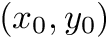
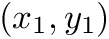

- Parameters
-
[in] im : input image [in] x0,y0 : start point [in] x1,y1 : end point [in] z : slice
- Returns
- vector with pixel values
◆ measBarycenter()
| Vector_double measBarycenter | ( | Image< T > & | im | ) |
measBarycenter() - Gets the barycenter coordinates of an image
- Parameters
-
[in] im : input image
- Returns
- vector with the coordinates of barycenter
◆ measBoundBox()
| vector< size_t > measBoundBox | ( | Image< T > & | im | ) |
measBoundBox() - Bounding Box measure - gets the coordinates of the bounding box
- Parameters
-
[in] im : input image
- Returns
- a vector with xMin, yMin (,zMin), xMax, yMax (,zMax)
◆ measMoments()
| Vector_double measMoments | ( | Image< T > & | im, |
| const bool | onlyNonZero = true, |
||
| const bool | centered = false |
||
| ) |
measMoments() - Measure image moments
- Parameters
-
[in] im : input image [in] onlyNonZero : use only non zero values [in] centered : returns centered moments
- Returns
- For 2D images: vector(m00, m10, m01, m11, m20, m02)
- For 3D images: vector(m000, m100, m010, m001, m110, m101, m011, m200, m020, m002)
- See also
- blobsMoments() call if you want to evaluate moments for each blob.
- Image moment on Wikipedia
- Inertia matrix can be evaluated :
- For 3D images :
![\[
M =
\begin{bmatrix}
m020 + m002 & -m110 & -m101 \\
-m110 & m200 + m002 & -m011 \\
-m101 & -m011 & m200 + m020
\end{bmatrix}
\]](form_30.png)
- For 2D images :
![\[
M =
\begin{bmatrix}
m20 & -m11 \\
-m11 & m02
\end{bmatrix}
\]](form_31.png)
◆ measCovariance()
| vector< double > measCovariance | ( | const Image< T > & | imIn1, |
| const Image< T > & | imIn2, | ||
| size_t | dx, | ||
| size_t | dy, | ||
| size_t | dz, | ||
| size_t | maxSteps = 0, |
||
| bool | centered = false, |
||
| bool | normalize = false |
||
| ) |
measCovariance() - Centered covariance of two images in the direction defined by dx, dy and dz.
The direction is given by dx, dy and dz.
The lenght corresponds to the max number of steps maxSteps. When 0, the length is limited by the dimensions of the image.
![\[
vec[h] = \sum_{p \:\in\: imIn1} \frac{imIn1(p) \;.\; imIn2(p + h)}{N_p}
\]](form_32.png)
where h are displacements in the direction defined by dx, dy and dz.

- Parameters
-
[in] imIn1,imIn2 : Input Images [in] dx,dy,dz : direction [in] maxSteps : number maximum of displacements to evaluate [in] centered : if this parameter is set to true, the mean value (meanVal()) will be subtracted from each input image [in] normalize : normalize result with respect to vec[0]
- Returns
- vec[h]
◆ measAutoCovariance()
| vector< double > measAutoCovariance | ( | const Image< T > & | imIn, |
| size_t | dx, | ||
| size_t | dy, | ||
| size_t | dz, | ||
| size_t | maxSteps = 0, |
||
| bool | centered = false, |
||
| bool | normalize = false |
||
| ) |
measAutoCovariance() - Auto-covariance
The direction is given by dx, dy and dz. The lenght corresponds to the max number of steps maxSteps
- Parameters
-
[in] imIn : Input Image [in] dx,dy,dz : direction [in] maxSteps : number maximum of displacements to evaluate [in] centered : if this parameter is set to true, the mean value (meanVal()) will be subtracted from the input image [in] normalize : normalize result with respect to vec[0]
- Returns
- vec[h]
◆ measEntropy() [1/2]
| double measEntropy | ( | const Image< T > & | imIn | ) |
measEntropy() - Image entropy
Evaluate Shannon entropy of the image (in bits)
- Parameters
-
[in] imIn : input image
- Returns
- image entropy
- See also
- blobsEntropy() to compute entropy inside each label.
◆ measEntropy() [2/2]
measEntropy() - Image entropy
Evaluate Shannon entropy of the image in a region defined by a mask.
- Parameters
-
[in] imIn : input image [in] imMask : mask defining where the entropy shall be evaluated
- Returns
- image entropy
- See also
- blobsEntropy() to compute entropy inside each label.
◆ nonZeroOffsets()
| Vector_size_t nonZeroOffsets | ( | Image< T > & | imIn | ) |
nonZeroOffsets() - Returns the offsets of pixels having non nul values.
- Parameters
-
[in] imIn : input image
- Returns
- a vector containing the offset of all non-zero points in image.
- Warning
- In huge images this can return a very big vector, in the same order than the image size.
◆ isBinary()
| bool isBinary | ( | const Image< T > & | imIn | ) |
isBinary() - Test if an image is binary.
- Parameters
-
[in] imIn : image
- Returns
- true if the only pixel values are 0 and any other positive value.