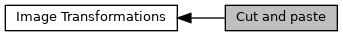Detailed Description
 Collaboration diagram for Cut and paste:
Collaboration diagram for Cut and paste:Functions | |
| template<class T1 , class T2 > | |
| RES_T | copy (const Image< T1 > &imIn, size_t startX, size_t startY, size_t startZ, size_t sizeX, size_t sizeY, size_t sizeZ, Image< T2 > &imOut, size_t outStartX=0, size_t outStartY=0, size_t outStartZ=0) |
| copy() - Copy image (or a zone) into an output image | |
| template<class T1 , class T2 > | |
| RES_T | copy (const Image< T1 > &imIn, size_t startX, size_t startY, size_t sizeX, size_t sizeY, Image< T2 > &imOut, size_t outStartX=0, size_t outStartY=0, size_t outStartZ=0) |
| copy() - Copy Image | |
| template<class T1 , class T2 > | |
| RES_T | copy (const Image< T1 > &imIn, size_t startX, size_t startY, size_t startZ, Image< T2 > &imOut, size_t outStartX=0, size_t outStartY=0, size_t outStartZ=0) |
| copy() - Copy Image | |
| template<class T1 , class T2 > | |
| RES_T | copy (const Image< T1 > &imIn, size_t startX, size_t startY, Image< T2 > &imOut, size_t outStartX=0, size_t outStartY=0, size_t outStartZ=0) |
| copy() - Copy Image (2D overload) | |
| template<class T1 , class T2 > | |
| RES_T | copy (const Image< T1 > &imIn, Image< T2 > &imOut, size_t outStartX, size_t outStartY, size_t outStartZ=0) |
| copy() - Copy Image | |
| template<class T1 , class T2 > | |
| RES_T | copy (const Image< T1 > &imIn, Image< T2 > &imOut) |
| copy() - Copy / cast two images, convert their types. | |
| template<class T > | |
| RES_T | copy (const Image< T > &imIn, Image< T > &imOut) |
| copy() - Copy Image | |
| template<class T > | |
| RES_T | clone (const Image< T > &imIn, Image< T > &imOut) |
| clone() - Clone an image | |
| template<class T > | |
| RES_T | crop (const Image< T > &imIn, size_t startX, size_t startY, size_t startZ, size_t sizeX, size_t sizeY, size_t sizeZ, Image< T > &imOut) |
| crop() - Crop image | |
| template<class T > | |
| RES_T | crop (Image< T > &imInOut, size_t startX, size_t startY, size_t startZ, size_t sizeX, size_t sizeY, size_t sizeZ) |
| crop() - Crop image | |
| template<class T > | |
| RES_T | crop (const Image< T > &imIn, size_t startX, size_t startY, size_t sizeX, size_t sizeY, Image< T > &imOut) |
| crop() - 2D Crop image | |
| template<class T > | |
| RES_T | crop (Image< T > &imInOut, size_t startX, size_t startY, size_t sizeX, size_t sizeY) |
| crop() - 2D Crop image | |
| template<class T > | |
| RES_T | addBorder (const Image< T > &imIn, const size_t &bSize, Image< T > &imOut, const T &borderValue=ImDtTypes< T >::max()) |
| addBorder() - Add a border of size bSize around the original image | |
Function Documentation
◆ copy() [1/7]
| RES_T copy | ( | const Image< T1 > & | imIn, |
| size_t | startX, | ||
| size_t | startY, | ||
| size_t | startZ, | ||
| size_t | sizeX, | ||
| size_t | sizeY, | ||
| size_t | sizeZ, | ||
| Image< T2 > & | imOut, | ||
| size_t | outStartX = 0, |
||
| size_t | outStartY = 0, |
||
| size_t | outStartZ = 0 |
||
| ) |
copy() - Copy image (or a zone) into an output image
This is the most complete version of smil::copy().
It copies a region of imIn defined by its start point (startX, startY, startZ) and size (sizeX, sizeY, sizeZ) into a region on imOut beginning at position (outStartX, outStartY, outStartZ).
- Parameters
-
[in] imIn : input image [in] startX,startY,[startZ] : (optional) start position of the zone in the input image [in] sizeX,sizeY,[sizeZ] : (optional) size of the zone in the input image [out] imOut : output image [in] outStartX,outStartY,[outStartZ] : (optional) position to copy the selected zone in the output image (default is the origin (0,0,0))
Example
◆ copy() [2/7]
| RES_T copy | ( | const Image< T1 > & | imIn, |
| size_t | startX, | ||
| size_t | startY, | ||
| size_t | sizeX, | ||
| size_t | sizeY, | ||
| Image< T2 > & | imOut, | ||
| size_t | outStartX = 0, |
||
| size_t | outStartY = 0, |
||
| size_t | outStartZ = 0 |
||
| ) |
2D version of the general smil::copy function.
This is an overloaded member function, provided for convenience. It differs from the above function only in what argument(s) it accepts.
◆ copy() [3/7]
◆ copy() [4/7]
◆ copy() [5/7]
◆ copy() [6/7]
copy() - Copy / cast two images, convert their types.
If imIn and imOut types may be different, the contents of imIn beginning at (0,0,0) will copied to imOut, at the same place but the range of imOut won't be adjusted.
- Parameters
-
[in] imIn : input image [out] imOut : output image
◆ copy() [7/7]
◆ clone()
clone() - Clone an image
Make imOut a clone imIn, with the same size and content.
- Parameters
-
[in] imIn : input image [out] imOut : output image
- Note
- imOut must be previously declared as an image with the same data type of imIn. Its initial size doesn't matter. It will be set to the same size of imIn.
◆ crop() [1/4]
| RES_T crop | ( | const Image< T > & | imIn, |
| size_t | startX, | ||
| size_t | startY, | ||
| size_t | startZ, | ||
| size_t | sizeX, | ||
| size_t | sizeY, | ||
| size_t | sizeZ, | ||
| Image< T > & | imOut | ||
| ) |
crop() - Crop image
Crop an image into an output image
- Parameters
-
[in] imIn : input image [in] startX,startY,startZ : start position of the zone in the input image [in] sizeX,sizeY,sizeZ : size of the zone in the input image [out] imOut : output image
- See also
- Use copy() if you want to place the cropped image into a particular place of the output image
Example
◆ crop() [2/4]
| RES_T crop | ( | Image< T > & | imInOut, |
| size_t | startX, | ||
| size_t | startY, | ||
| size_t | startZ, | ||
| size_t | sizeX, | ||
| size_t | sizeY, | ||
| size_t | sizeZ | ||
| ) |
crop() - Crop image
Crop an image in the same image.
- Parameters
-
[in,out] imInOut : input image [in] startX,startY,startZ : start position of the zone in the input image [in] sizeX,sizeY,sizeZ : size of the zone in the input image
◆ crop() [3/4]
| RES_T crop | ( | const Image< T > & | imIn, |
| size_t | startX, | ||
| size_t | startY, | ||
| size_t | sizeX, | ||
| size_t | sizeY, | ||
| Image< T > & | imOut | ||
| ) |
crop() - 2D Crop image
Crop an image (this is just an overload)
- Parameters
-
[in] imIn : input image [in] startX,startY : start position of the zone in the input image [in] sizeX,sizeY : size of the zone in the input image [out] imOut : output image
This is an overloaded member function, provided for convenience. It differs from the above function only in what argument(s) it accepts.
◆ crop() [4/4]
| RES_T crop | ( | Image< T > & | imInOut, |
| size_t | startX, | ||
| size_t | startY, | ||
| size_t | sizeX, | ||
| size_t | sizeY | ||
| ) |
crop() - 2D Crop image
Crop an image in itself (this is just an overload)
- Parameters
-
[in,out] imInOut : input image [in] startX,startY : start position of the zone in the input image [in] sizeX,sizeY : size of the zone in the input image
This is an overloaded member function, provided for convenience. It differs from the above function only in what argument(s) it accepts.
◆ addBorder()
| RES_T addBorder | ( | const Image< T > & | imIn, |
| const size_t & | bSize, | ||
| Image< T > & | imOut, | ||
| const T & | borderValue = ImDtTypes<T>::max() |
||
| ) |
addBorder() - Add a border of size bSize around the original image
- Parameters
-
[in] imIn : input image [in] bSize : border size [out] imOut : output image [in] borderValue : value to assign to each pixel in the border
- Note
- Image size is increased by 2 * bSize pixels in each direction