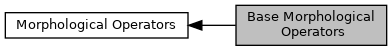Basic Mathematical Morphology Operators. More...
Detailed Description
Basic Mathematical Morphology Operators.
The most basic mathematical morphology operators are dilate() and erode(). The very most of Mathematical Morphology are based on these operations combined with a Structuring Element.
- See also
 Collaboration diagram for Base Morphological Operators:
Collaboration diagram for Base Morphological Operators:Function Documentation
◆ dilate() [1/2]
| RES_T dilate | ( | const Image< T > & | imIn, |
| Image< T > & | imOut, | ||
| const StrElt & | se = DEFAULT_SE, |
||
| const T | borderVal = ImDtTypes<T>::min() |
||
| ) |
dilate() - Morphological grayscale dilation
Morphological grayscale dilation
\htmlonly <script src="dynsections.js" type="text/javascript"></script> <div id="dilation" class="dynheader closed" style="cursor:pointer;" onclick="return toggleVisibility(this)"> <img id="dilation-trigger" alt="+" src="closed.png"> "Theoretical Details:" </div> <div id="dilation-summary" class="dynsummary" style="display: none;"> </div> <div id="dilation-content" class="dyncontent" style="display: none;"> \endhtmlonly
Denoting an image by 



![\[ (f\oplus B)(x)=\sup_{y \in \Re^3 }[f(y)+B(x-y)] \]](form_39.png)
- Parameters
-
[in] imIn Input image [out] imOut Output image [in] se (optional) The structuring element to use [in] borderVal (optional) The border value
◆ dilate() [2/2]
| RES_T dilate | ( | const Image< T > & | imIn, |
| Image< T > & | imOut, | ||
| UINT | seSize, | ||
| const T | borderVal = ImDtTypes<T>::min() |
||
| ) |
dilate() - Morphological grayscale dilation using the default structuring element but being able to set its size
- Parameters
-
[in] imIn Input image [out] imOut Output image [in] seSize The size of the default structuring element [in] borderVal (optional) The border value
- Note
- If you want to use a structuring element different of the default you should set it before Example import smilPython as spim = sp.Image("lena.png")# set new default StrElt and save old onesaveSE = sp.Morpho.getDefaultSE()sp.Morpho.setDefaultSE(sp.SquSE))# do somethingimd = sp.Image(im)sp.dilate(im, imd, 3)# restore old default StrEltsp.Morpho.setDefaultSE(saveSE)
◆ erode() [1/2]
| RES_T erode | ( | const Image< T > & | imIn, |
| Image< T > & | imOut, | ||
| const StrElt & | se = DEFAULT_SE, |
||
| const T | borderVal = ImDtTypes<T>::max() |
||
| ) |
erode() - Morphological grayscale erosion
\htmlonly <script src="dynsections.js" type="text/javascript"></script> <div id="erosion" class="dynheader closed" style="cursor:pointer;" onclick="return toggleVisibility(this)"> <img id="erosion-trigger" alt="+" src="closed.png"> "Theoretical Details:" </div> <div id="erosion-summary" class="dynsummary" style="display: none;"> </div> <div id="erosion-content" class="dyncontent" style="display: none;"> \endhtmlonly
Denoting an image by 



![\[ (f\ominus B)(x)=\inf_{y \in \Re^3 }[f(y)-B(x-y)] \]](form_40.png)
- Parameters
-
[in] imIn : Input image [out] imOut : Output image [in] se : Structuring element [in] borderVal : (optional) The border value