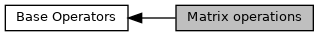Loading...
Searching...
No Matches
Matrix operations
Matrix operations on images : multiplication and transposition. More...
Detailed Description
Matrix operations on images : multiplication and transposition.
 Collaboration diagram for Matrix operations:
Collaboration diagram for Matrix operations:Functions | |
| template<class T > | |
| RES_T | matTranspose (const Image< T > &imIn, Image< T > &imOut, string order="yxz") |
| matTranspose() : 3D image transposition | |
| template<class T > | |
| RES_T | matTranspose (Image< T > &im, const string order="yxz") |
| matTranspose() : 3D image transposition | |
| template<class T > | |
| RES_T | matMultiply (const Image< T > &imIn1, const Image< T > &imIn2, Image< T > &imOut) |
| matMultiply() - Matrix multiplication (for now, only in 2D) | |
Function Documentation
◆ matTranspose() [1/2]
template<class T >
| RES_T matTranspose | ( | const Image< T > & | imIn, |
| Image< T > & | imOut, | ||
| string | order = "yxz" |
||
| ) |
matTranspose() : 3D image transposition
Transpose 3D images. The image is mirrored with respect to the main diagonal and the shape is adapted.
The order parameter defines where to redirect input axes. E.g. : if order is xzy, axes y and z will be exchanged.
Possible values for parameter order are : xyz, xzy, yxz, yzx, zxy, zyx, xy, yx and an empty string.
- Note
- xyz and xy, does nothing but just copies input image into output image.
- yxz or yx correspond to the usual transposition of 2D matrices. When applied to 3D images, all slices are transposed.
◆ matTranspose() [2/2]
template<class T >
| RES_T matTranspose | ( | Image< T > & | im, |
| const string | order = "yxz" |
||
| ) |
matTranspose() : 3D image transposition
- Parameters
-
[in,out] im : input/output Image [in] order : axis order in the output image
This is an overloaded member function, provided for convenience. It differs from the above function only in what argument(s) it accepts.
◆ matMultiply()
template<class T >
| RES_T matMultiply | ( | const Image< T > & | imIn1, |
| const Image< T > & | imIn2, | ||
| Image< T > & | imOut | ||
| ) |
matMultiply() - Matrix multiplication (for now, only in 2D)
- Parameters
-
[in] imIn1 : input image [in] imIn2 : input image [out] imOut : output image \htmlonly <table border=0> <tr><td><img src="vectorized.png" /> </td><td>Vectorized</td></tr> </table> \endhtmlonly \htmlonly <table border=0> <tr><td><img src="parallelized.png" /> </td><td>Parallelized</td></tr> </table> \endhtmlonly