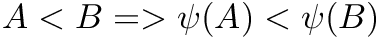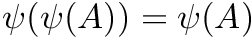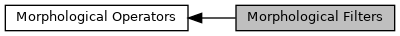Detailed Description
Morphological Filters
Morphological filters are morphological image transformations which are both increasing and idempotent, i.e.,
- See also
 Collaboration diagram for Morphological Filters:
Collaboration diagram for Morphological Filters:Functions | |
| template<class T > | |
| RES_T | close (const Image< T > &imIn, Image< T > &imOut, const StrElt &se=DEFAULT_SE) |
| close() - Morphological grayscale closing | |
| template<class T > | |
| RES_T | close (const Image< T > &imIn, Image< T > &imOut, UINT seSize) |
| close() - Morphological grayscale closing using the default structuring element but being able to set its size | |
| template<class T > | |
| RES_T | open (const Image< T > &imIn, Image< T > &imOut, const StrElt &se=DEFAULT_SE) |
| open() - Morphological grayscale opening | |
| template<class T > | |
| RES_T | open (const Image< T > &imIn, Image< T > &imOut, UINT seSize) |
| open() - Morphological grayscale opening using the default structuring element but being able to set its size | |
| template<class T > | |
| RES_T | asfClose (const Image< T > &imIn, Image< T > &imOut, const StrElt &se=DEFAULT_SE) |
| Alternate Sequential Filter beginning by a closing. | |
| template<class T > | |
| RES_T | asfOpen (const Image< T > &imIn, Image< T > &imOut, const StrElt &se=DEFAULT_SE) |
| Alternate Sequential Filter beginning by an opening. | |
| template<class T > | |
| RES_T | mean (const Image< T > &imIn, Image< T > &imOut, const StrElt &se=DEFAULT_SE) |
| Mean filter. | |
| template<class T > | |
| RES_T | median (const Image< T > &imIn, Image< T > &imOut, const StrElt &se=DEFAULT_SE) |
| Median filter. | |
| template<class T > | |
| RES_T | rank (const Image< T > &imIn, Image< T > &imOut, double percentile, const StrElt &se=DEFAULT_SE) |
| Rank filter. | |
Function Documentation
◆ close() [1/2]
| RES_T close | ( | const Image< T > & | imIn, |
| Image< T > & | imOut, | ||
| const StrElt & | se = DEFAULT_SE |
||
| ) |
close() - Morphological grayscale closing
A closing filter is defined as a dilation followed by an erosion.
- Parameters
-
[in] imIn : input image [out] imOut : output image [in] se : structuring element
◆ close() [2/2]
close() - Morphological grayscale closing using the default structuring element but being able to set its size
A closing filter is defined as a dilation followed by an erosion.
- Parameters
-
[in] imIn : input image [out] imOut : output image [in] seSize : size of structuring element
- Note
- If you want to use a structuring element different of the default you should set it before
◆ open() [1/2]
| RES_T open | ( | const Image< T > & | imIn, |
| Image< T > & | imOut, | ||
| const StrElt & | se = DEFAULT_SE |
||
| ) |
open() - Morphological grayscale opening
A opening filter is defined as an erosion followed by a dilation.
- Parameters
-
[in] imIn : input image [out] imOut : output image [in] se : structuring element
◆ open() [2/2]
open() - Morphological grayscale opening using the default structuring element but being able to set its size
A opening filter is defined as an erosion followed by a dilation.
- Parameters
-
[in] imIn : input image [out] imOut : output image [in] seSize : size of structuring element
- Note
- If you want to use a structuring element different of the default you should set it before
◆ asfClose()
| RES_T asfClose | ( | const Image< T > & | imIn, |
| Image< T > & | imOut, | ||
| const StrElt & | se = DEFAULT_SE |
||
| ) |
Alternate Sequential Filter beginning by a closing.
Sequence of closings and openings with increasing size 1, 2, ..., max_size. The max_size is given by the size of the structuring element (for example 3 for SE(3)).
- Parameters
-
[in] imIn : input image [out] imOut : output image [in] se : structuring element with the maximum size of the filter
Example
◆ asfOpen()
| RES_T asfOpen | ( | const Image< T > & | imIn, |
| Image< T > & | imOut, | ||
| const StrElt & | se = DEFAULT_SE |
||
| ) |
Alternate Sequential Filter beginning by an opening.
Sequence of openings and closings with increasing size 1, 2, ..., max_size. The max_size is given by the size of the structuring element (for example 3 for SE(3)).
- Parameters
-
[in] imIn : input image [out] imOut : output image [in] se : structuring element with the maximum size of the filter
◆ mean()
| RES_T mean | ( | const Image< T > & | imIn, |
| Image< T > & | imOut, | ||
| const StrElt & | se = DEFAULT_SE |
||
| ) |
Mean filter.
- Parameters
-
[in] imIn : input image [out] imOut : output image [in] se : structuring element
◆ median()
| RES_T median | ( | const Image< T > & | imIn, |
| Image< T > & | imOut, | ||
| const StrElt & | se = DEFAULT_SE |
||
| ) |
Median filter.
- Parameters
-
[in] imIn : input image [out] imOut : output image [in] se : structuring element