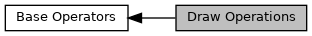Detailed Description
 Collaboration diagram for Draw Operations:
Collaboration diagram for Draw Operations:Classes | |
| class | Bresenham |
| Bresenham Class. More... | |
Functions | |
| vector< IntPoint > | bresenhamPoints (int p1x, int p1y, int p2x, int p2y, int xMax=0, int yMax=0) |
| Find intermediate points forming a line between two end points, using the Bresenham Line Draw Algorithm. | |
| vector< IntPoint > | bresenhamLine (int p1x, int p1y, int p2x, int p2y) |
| Find intermediate points forming a line between two end points, using the Bresenham Line Draw Algorithm. | |
Function Documentation
◆ bresenhamPoints()
|
inline |
Find intermediate points forming a line between two end points, using the Bresenham Line Draw Algorithm.
- Parameters
-
[in] (p1x,p1y),(p2x,p2y) : end points [in] xMax,yMax : maximum values of X and y
- Returns
- vector with the intermediate points between extreme points.
- Note
- 2D only
- See also
◆ bresenhamLine()
| std::vector< IntPoint > bresenhamLine | ( | int | p1x, |
| int | p1y, | ||
| int | p2x, | ||
| int | p2y | ||
| ) |
Find intermediate points forming a line between two end points, using the Bresenham Line Draw Algorithm.
- Parameters
-
[in] (p1x,p1y),(p2x,p2y) : end points
- Returns
- vector with intermediate points between extreme points
- Note
- 2D only
- See also
◆ drawLine() [1/2]
| RES_T drawLine | ( | Image< T > & | im, |
| int | x0, | ||
| int | y0, | ||
| int | x1, | ||
| int | y1, | ||
| T | value = ImDtTypes<T>::max() |
||
| ) |
Draws a line between two points P0(x0,y0) and P1(x1,y1).
This function is based on the Bresenham's line algorithm. (works only on 2D images)
- Parameters
-
[in,out] im : Modified image [in] x0,y0 : Coordinates of the first point [in] x1,y1 : Coordinates of the second point [in] value : value to set pixels in the line
◆ drawLine() [2/2]
| RES_T drawLine | ( | Image< T > & | imOut, |
| vector< UINT > | coords, | ||
| T | value = ImDtTypes<T>::max() |
||
| ) |
This is an overloaded member function, provided for convenience. It differs from the above function only in what argument(s) it accepts.
Draw line from vector
- Parameters
-
[in,out] imOut : Modified image [in] coords : Vector containing the coordiantes of the two end points (x0, y0, x1, y1) [in] value : value to set pixels in the line
◆ drawRectangle() [1/2]
| RES_T drawRectangle | ( | Image< T > & | imOut, |
| int | x0, | ||
| int | y0, | ||
| size_t | width, | ||
| size_t | height, | ||
| T | value = ImDtTypes<T>::max(), |
||
| bool | fill = false, |
||
| size_t | zSlice = 0 |
||
| ) |
Draw a rectangle.
- Parameters
-
[in,out] imOut : Output image. [in] x0,y0 : Coordinates of the first point [in] width : Width of the rectangle [in] height : Height of the rectangle [in] value : value to set pixels in the rectangle [in] fill : Fill the rectangle [in] zSlice : Select the slice (for 3D images)
◆ drawRectangle() [2/2]
| RES_T drawRectangle | ( | Image< T > & | imOut, |
| vector< UINT > | coords, | ||
| T | value = ImDtTypes<T>::max(), |
||
| bool | fill = false |
||
| ) |
Draw a rectangle.
As drawRectangle but with a vector parameter to define all coordinates of rectangles.
- Parameters
-
[in,out] imOut : Output image. [in] coords : A vector with the coordinates of the rectangle [in] value : value to set pixels in the rectangle [in] fill : Fill the rectangle
- Note
- The order of coordinates in the vector parameter coords is x0, y0, x1, y1
◆ drawRectangles()
| RES_T drawRectangles | ( | Image< T > & | imOut, |
| const map< MapT, vector< size_t > > & | coordsVectMap, | ||
| bool | fill = false |
||
| ) |
Draw a list of rectangles.
- Parameters
-
[in,out] imOut : output image [in] coordsVectMap : a map defining rectangles to draw [in] fill : fill rectangles
- Note
- coordsVectMap is a map with a pair for each rectangle :
- the key is val a value to set pixels in the rectangle
- the value is a vector with the coordinates of the rectangle (x0, y0, x1, y1)
◆ drawCircle()
| RES_T drawCircle | ( | Image< T > & | imOut, |
| int | x0, | ||
| int | y0, | ||
| int | radius, | ||
| T | value = ImDtTypes<T>::max(), |
||
| size_t | zSlice = 0 |
||
| ) |
Draw a circle.
Bressenham's Midpoint Circle algoritm
- See also
- drawDisc
- Parameters
-
imOut Output image. x0,y0 Coordinates of the center radius Radius of the circle value Pixel value on the circle zSlice Select the slice (for 3D images)
◆ drawSphere()
| RES_T drawSphere | ( | Image< T > & | imOut, |
| int | x0, | ||
| int | y0, | ||
| int | z0, | ||
| int | radius, | ||
| T | value = ImDtTypes<T>::max() |
||
| ) |
Draw a sphere.
- Parameters
-
imOut Output image. x0,y0,z0 Coordinates of the center radius Radius of the circle value Pixel value on the sphere
◆ drawDisc()
| RES_T drawDisc | ( | Image< T > & | imOut, |
| int | x0, | ||
| int | y0, | ||
| size_t | zSlice, | ||
| int | radius, | ||
| T | value = ImDtTypes<T>::max() |
||
| ) |
Draw a disc.
- See also
- drawCircle
- Parameters
-
imOut Output image. x0,y0 Coordinates of the center radius Radius of the circle value Pixel value on the circle zSlice Select the slice (for 3D images)
◆ drawBox()
| RES_T drawBox | ( | Image< T > & | imOut, |
| size_t | x0, | ||
| size_t | y0, | ||
| size_t | z0, | ||
| size_t | width, | ||
| size_t | height, | ||
| size_t | depth, | ||
| T | value = ImDtTypes<T>::max(), |
||
| bool | fill = false |
||
| ) |
Draw a box (3D)
- Parameters
-
imOut Output image. x0,y0,z0 Coordinates of the first point width,height,depth Dimensions of the box value Pixel value on the box fill Fill the box
◆ copyPattern()
| RES_T copyPattern | ( | const Image< T > & | imIn, |
| int | x0, | ||
| int | y0, | ||
| int | width, | ||
| int | height, | ||
| Image< T > & | imOut, | ||
| int | nbr_along_x, | ||
| int | nbr_along_y | ||
| ) |
Copy a given pattern (zone of input image) several times in an output image.
Only 2D for now.
If nbr_along_x and int nbr_along_y are not specified, fill completely the output image with a maximum number of parterns. If x0, y0, width and height are not specified, the full image imIn will be copied.
Python example: