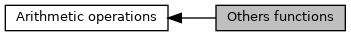Loading...
Searching...
No Matches
Others functions
Detailed Description
 Collaboration diagram for Others functions:
Collaboration diagram for Others functions:Functions | |
| template<class T > | |
| RES_T | mask (const Image< T > &imIn, const Image< T > &imMask, Image< T > &imOut) |
| mask() - Image mask | |
| template<class T1 , class mapT , class T2 > | |
| RES_T | applyLookup (const Image< T1 > &imIn, const mapT &_map, Image< T2 > &imOut, T2 defaultValue=T2(0)) |
| applyLookup() - Apply a lookup map to a labeled image | |
Function Documentation
◆ mask()
◆ applyLookup()
template<class T1 , class mapT , class T2 >
| RES_T applyLookup | ( | const Image< T1 > & | imIn, |
| const mapT & | _map, | ||
| Image< T2 > & | imOut, | ||
| T2 | defaultValue = T2(0) |
||
| ) |
applyLookup() - Apply a lookup map to a labeled image
Converts a labeled image into a labeled image, converting labels based on a lookup map (or dictionary, in python)
- Parameters
-
[in] imIn : labeled input image [in] _map : lookup map [out] imOut : output labeled image [in] defaultValue : values to be assigned when the input value isn't present in the keys of the lookup map (_map)
Example
import smilPython as sp
im = sp.Image("https://smil.cmm.minesparis.psl.eu/images/balls.png")
imLbl1 = sp.Image(im, "UINT16")
imLbl2 = sp.Image(imLbl1)
sp.label(im, imLbl1)
# We can use a Smil Map
# lookup = Map_UINT16_UINT16()
# or directly a python dict
lookup = dict()
lookup[1] = 2
lookup[5] = 3
lookup[2] = 1
sp.applyLookup(imLbl1, lookup, imLbl2)
imLbl1.showLabel()
imLbl2.showLabel()