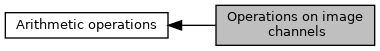Loading...
Searching...
No Matches
Operations on image channels
Detailed Description
 Collaboration diagram for Operations on image channels:
Collaboration diagram for Operations on image channels:Functions | |
| template<class MCT1 , class T2 > | |
| RES_T | copyChannel (const Image< MCT1 > &imIn, const UINT &chanNum, Image< T2 > &imOut) |
| copyChannel() - Copy a channel of multichannel image into a single channel image | |
| template<class T1 , class MCT2 > | |
| RES_T | copyToChannel (const Image< T1 > &imIn, const UINT &chanNum, Image< MCT2 > &imOut) |
| copyToChannel() - Copy a single channel image into a channel of multichannel image | |
| template<class MCT1 , class T2 > | |
| RES_T | splitChannels (const Image< MCT1 > &imIn, Image< T2 > &im3DOut) |
| splitChannels() - Split channels of multichannel image to a 3D image with each channel on a Z slice | |
| template<class T1 , class MCT2 > | |
| RES_T | mergeChannels (const Image< T1 > &imIn, Image< MCT2 > &imOut) |
| mergeChannels() - Merge slices of a 3D image into a multichannel image | |
Function Documentation
◆ copyChannel()
template<class MCT1 , class T2 >
| RES_T copyChannel | ( | const Image< MCT1 > & | imIn, |
| const UINT & | chanNum, | ||
| Image< T2 > & | imOut | ||
| ) |
copyChannel() - Copy a channel of multichannel image into a single channel image
- Parameters
-
[in] imIn : input image [in] chanNum : channel in the input image to copy [out] imOut : output image
- Note
- imIn et imOut are 2D images
- imOut shall be a previosly allocated single channel image with the same size than imIn.
- chanNum shall be a valid channel of imIn.
Example
from smilPython import *
# Load a RGB image
im1 = Image("https://smil.cmm.minesparis.psl.eu/images/arearea.png")
im1.show()
# Copy the green channel into a UINT8 image
im2 = Image()
copyChannel(im1, 1, im2)
im2.show()
# Split RGB channels into a 3D UINT8 image with 3 slices (one for each channel)
im3 = Image()
splitChannels(im1, im3)
im3.show()
# Perform a 2D dilation on the slices
im4 = Image(im3)
dilate(im3, im4)
im4.show()
# And merge the result into a RGB image
im5 = Image(im1)
mergeChannels(im4, im5)
im5.show()
◆ copyToChannel()
template<class T1 , class MCT2 >
| RES_T copyToChannel | ( | const Image< T1 > & | imIn, |
| const UINT & | chanNum, | ||
| Image< MCT2 > & | imOut | ||
| ) |
copyToChannel() - Copy a single channel image into a channel of multichannel image
- Parameters
-
[in] imIn : input image [in] chanNum : channel in the output image to copy [out] imOut : output image
- Note
- imIn et imOut are 2D images
- imOut shall be a previosly allocated multichannel image with the same size than imIn.
- chanNum shall be a valid channel of imOut.
Example
from smilPython import *
# Load a RGB image
im1 = Image("https://smil.cmm.minesparis.psl.eu/images/arearea.png")
im1.show()
# Copy the green channel into a UINT8 image
im2 = Image()
copyChannel(im1, 1, im2)
im2.show()
# Split RGB channels into a 3D UINT8 image with 3 slices (one for each channel)
im3 = Image()
splitChannels(im1, im3)
im3.show()
# Perform a 2D dilation on the slices
im4 = Image(im3)
dilate(im3, im4)
im4.show()
# And merge the result into a RGB image
im5 = Image(im1)
mergeChannels(im4, im5)
im5.show()
◆ splitChannels()
template<class MCT1 , class T2 >
| RES_T splitChannels | ( | const Image< MCT1 > & | imIn, |
| Image< T2 > & | im3DOut | ||
| ) |
splitChannels() - Split channels of multichannel image to a 3D image with each channel on a Z slice
- Parameters
-
[in] imIn : input image [out] im3DOut : output image
- Note
- imIn is a 2D image
- im3DOut whall be a previously allocated image. Its size will be set to the same as imIn, but its depth will be set the the number of channels of imIn.
Example
from smilPython import *
# Load a RGB image
im1 = Image("https://smil.cmm.minesparis.psl.eu/images/arearea.png")
im1.show()
# Copy the green channel into a UINT8 image
im2 = Image()
copyChannel(im1, 1, im2)
im2.show()
# Split RGB channels into a 3D UINT8 image with 3 slices (one for each channel)
im3 = Image()
splitChannels(im1, im3)
im3.show()
# Perform a 2D dilation on the slices
im4 = Image(im3)
dilate(im3, im4)
im4.show()
# And merge the result into a RGB image
im5 = Image(im1)
mergeChannels(im4, im5)
im5.show()
◆ mergeChannels()
template<class T1 , class MCT2 >
| RES_T mergeChannels | ( | const Image< T1 > & | imIn, |
| Image< MCT2 > & | imOut | ||
| ) |
mergeChannels() - Merge slices of a 3D image into a multichannel image
This function has the inverse behaviour of function splitChannels()
- Parameters
-
[in] imIn : input image [out] imOut : output image
Example
from smilPython import *
# Load a RGB image
im1 = Image("https://smil.cmm.minesparis.psl.eu/images/arearea.png")
im1.show()
# Copy the green channel into a UINT8 image
im2 = Image()
copyChannel(im1, 1, im2)
im2.show()
# Split RGB channels into a 3D UINT8 image with 3 slices (one for each channel)
im3 = Image()
splitChannels(im1, im3)
im3.show()
# Perform a 2D dilation on the slices
im4 = Image(im3)
dilate(im3, im4)
im4.show()
# And merge the result into a RGB image
im5 = Image(im1)
mergeChannels(im4, im5)
im5.show()